Cloudflare Outage: What Happened, Impact & How to Monitor
Read time: 5 minutes
Hamad K
Nov 18, Tue
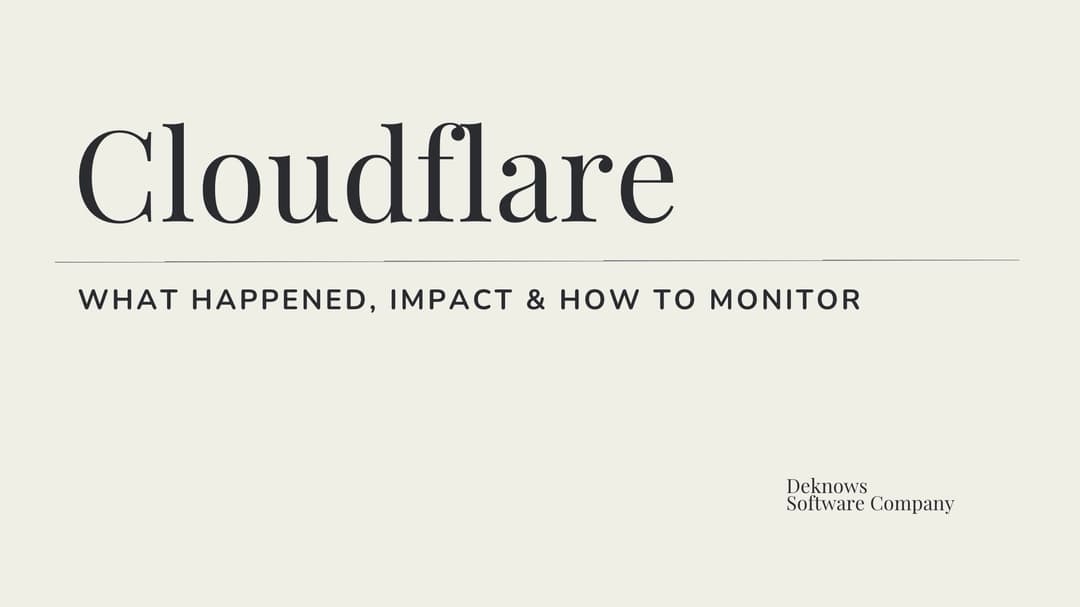
Cloudflare Today: Impact, Resolution & How to Monitor
On November 18, 2025, Cloudflare experienced a major internal service degradation that caused thousands of websites and applications to display errors, load slowly, or stop responding entirely. I'll shed light on what happened, how it impacted websites globally, how Cloudflare resolved the issue, and the best ways you can monitor Cloudflare’s status in the future.
What Happened Today at Cloudflare:
Internal Service Degradation Triggered Errors:
Cloudflare reported a sudden spike in internal traffic and routing issues across its edge network. This caused widespread 500 Internal Server Errors, intermittent timeouts, and and failures in services that rely on Cloudflare’s CDN, DNS, WAF, or caching layers.Issue: Internal routing / configuration faultSymptoms: 500 errors, slow loading, API failuresImpact: Global — many sites appeared "down"
Major Platforms Saw Outages:
Large-scale apps and platforms, including X (formerly Twitter), ChatGPT-integrated tools, and sites using Cloudflare’s edge protection, showed disruptions. Even origin servers that were healthy appeared offline due to Cloudflare’s edge returning invalid responses.
Not a Cyberattack:
Cloudflare clarified that there was no indication of an attack. The outage was internal, triggered by a faulty configuration or traffic anomaly inside Cloudflare’s infrastructure.
The Fix Was Deployed & Systems Stabilized:
Cloudflare engineers rolled out a fix, restored routing behavior, and confirmed that error rates dropped back to normal levels. Services gradually began functioning as expected.
How This Affected Websites Today
- 500 errors on Cloudflare edge — even if your origin server was fine.
- Slow performance & timeouts due to degraded routing.
- API and third-party integrations failed, especially those using Cloudflare-protected endpoints.
- User login, checkout, and form submissions broke temporarily.
This means your site wasn’t necessarily down; Cloudflare’s layer in front of it was.
How Cloudflare Resolved the Issue
- Detected abnormal internal traffic/routing.
- Identified configuration fault causing 500 errors.
- Implemented a global fix.
- Monitored until the network stabilized.
Once the fix propagated, affected websites began responding normally again.
How to Check Cloudflare Status in the Future
You can use the following tools and methods to verify Cloudflare’s status anytime:
- Cloudflare Status Page: https://www.cloudflarestatus.com
- Downdetector: Helps identify real-time spikes in user-reported outages.
- External uptime monitors: Like UptimeRobot or BetterStack to see if your site’s origin vs. edge is failing.
- Test your origin directly: Bypass Cloudflare temporarily to confirm whether the issue is on your server or Cloudflare’s network.
Tip: If Cloudflare shows errors but your backend is fine,it's almost always an edge-layer issue, not your server.
Quick Steps You Can Take Next Time
- Check Cloudflare status immediately.
- Confirm your origin is running (SSH or direct IP).
- Pause Cloudflare temporarily (DNS → “grey cloud”) if needed.
- Communicate a short notice to clients or users.
- Monitor for residual errors for 1–2 hours.
Final Thoughts
Today’s Cloudflare incident was a good reminder that when a major CDN experiences issues, millions of websites can feel the impact instantly. The good news: the problem was identified quickly, resolved globally, and no attack was involved. Keeping Cloudflare’s status page bookmarked and having external monitoring will help you stay ahead of similar situations in the future.
You may also like
Why Pharma Companies Need Websites for Their Brands
Interested in Publishing your knowledge and sharing it with the world?


We thrive by partering with visionary brands and driven individuals.
Say hello 👋